Jobs and Projects
Create jobs for your customers using our intuitive job builder, set your budgets and track your job progress in real time. All modules and features of Gojee link into the job module seamlessly, allowing you to track time, consume inventory and much more. With Gojee, you will always know your profitability in real time.