Knowledge Base
My Account
Last updated on September 20th, 2023
My Account
This page allows you to review the status of your organisation’s Xero connection, sync your Xero file with Gojee, switch between multiple Gojee accounts (if you have added multiple Xero Accounts under the same email address) and link a new Xero organisation.
To get started, navigate to the My Account page. You will be presented with the following screen:
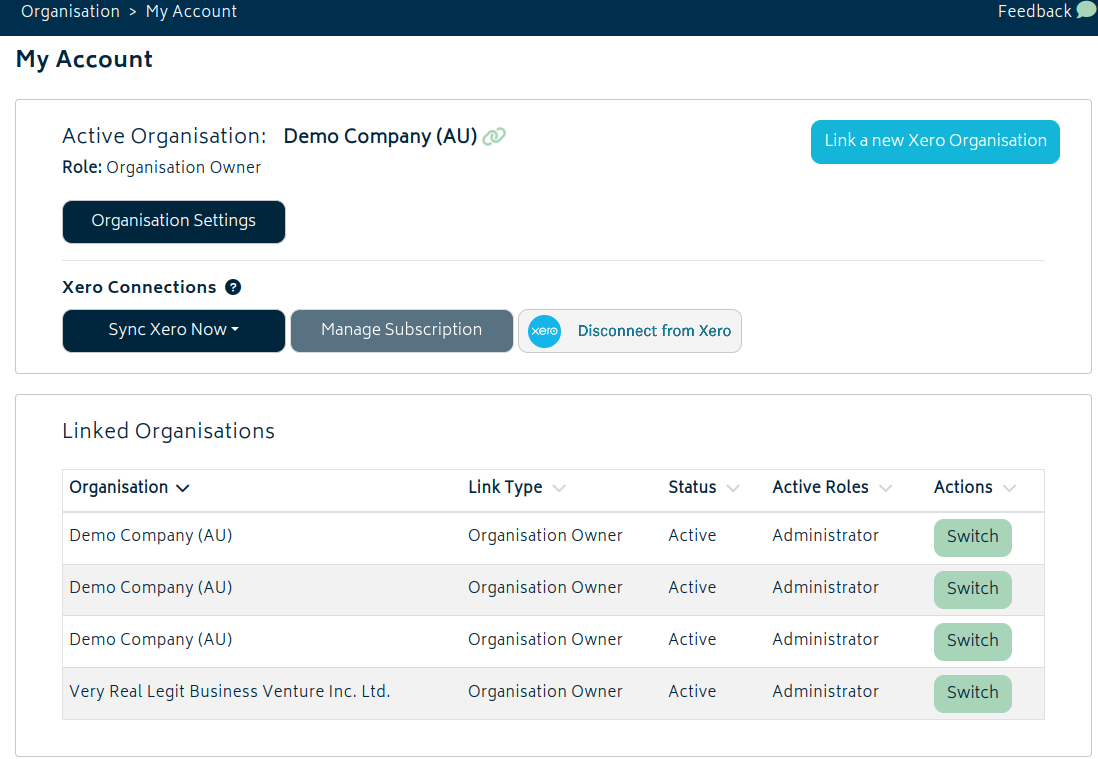
The items in the image above are described below:
Xero Linkage
Active Organisation + Xero Link Status: Shows the active organization that you are logged in to. If the icon next to Active Organization is green ![]() , this means that your account’s connection between Gojee and Xero is active, if it is red
, this means that your account’s connection between Gojee and Xero is active, if it is red ![]() , this means that the connection between your Gojee and Xero account has been disconnected.
, this means that the connection between your Gojee and Xero account has been disconnected.
Sync Xero Now: This is an option that allows you to trigger a sync to pull in any changes from Xero to Gojee on demand.
There is an overnight sync which also happens automatically to pull the latest information from Xero into Gojee. As such, you should only need to use this button on rare occasions when you want to pull in a new transaction immediately.
- When processing a sync on demand, you will be presented with several options. To process the sync as quickly as possible, its recommended you select only the items you would like to sync:
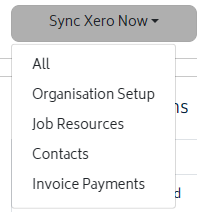
Organisation Setup
- Organisation
- Branding Themes
- Payroll Calendars
- Accounts
- Pay Items
Job Resources
- Assets
- Staff
Contacts
- Customers
- Suppliers
Invoice Payments
- Transactions on xero invoices
All
- All above components
Manage Subscription: Navigates you to Xero subscription page where you can manage your Gojee subscription i.e. upgrade plans, or service cancellation.
Disconnect from Xero: Allows you to disconnect a Gojee account from Xero. This is not recommended unless you know what you’re doing.
Link Type: Displays your access role for the connected organisation. “Organisation Owner” means that you are owner of the Gojee account, where “Employee” for example means that you have been added by an admin to the account.
Switch Active Organisation
Switch: Allows you to switch between the multiple Gojee accounts you have been granted access to. When you switch you will log out of the active account and log into the new account. The name of the new organisation you switch to will then be listed at the top of this page. Simply click on the “Switch” button to change the account.
Link a new organization: This provides an option to link a new Xero organisation your Gojee account. Clicking “Link a New Organisation” will direct you to Xero:
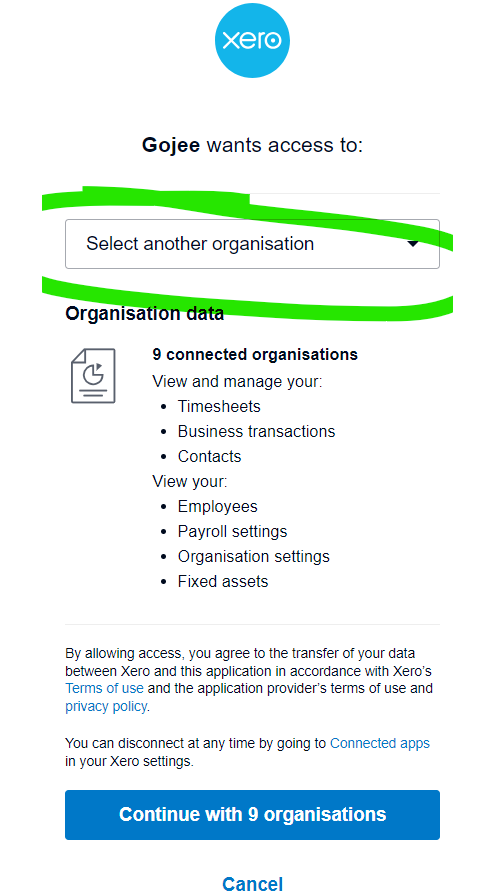
- From the dropdown “select another organisation”, choose the organisation you’d like to connect, and click “Allow Access” or “Continue”. If you only have one Xero company to connect, there may not be a dropdown option, and your company will already be selected.
Organisation Settings: This is a link the settings page. Refer to Organisation Settings section for more information.
© Copyright 2025 Gojee App | Privacy


