Knowledge Base
Gojee Customer Management
Last updated on August 16th, 2023
Introduction
Gojee has a two-way syncronisation with Xero. This means all of your customers from Xero will automatically be synced into Gojee, and conversely any customer that you add through Gojee will be pushed into Xero.
- For new customers created in Xero, they will be sync’d into Gojee with the overnight sync process. If you want to pull them instantly into Gojee on demand, you can use the “Sync Now” option in Gojee as detailed below.
- For new customers created in Gojee, they will be instantly sent to Xero.
Add New Customer
To add new customers, you can add them either into Xero, or into Gojee:
- For bulk customers, its best to do this with the Xero import functionality
- For one off additions, its easiest to do these directly in Gojee:
Adding Customers in Gojee:
You can either navigate to customers by clicking Resources > Customers from the top menu or click onto “Customers” from Home Screen as shown below:
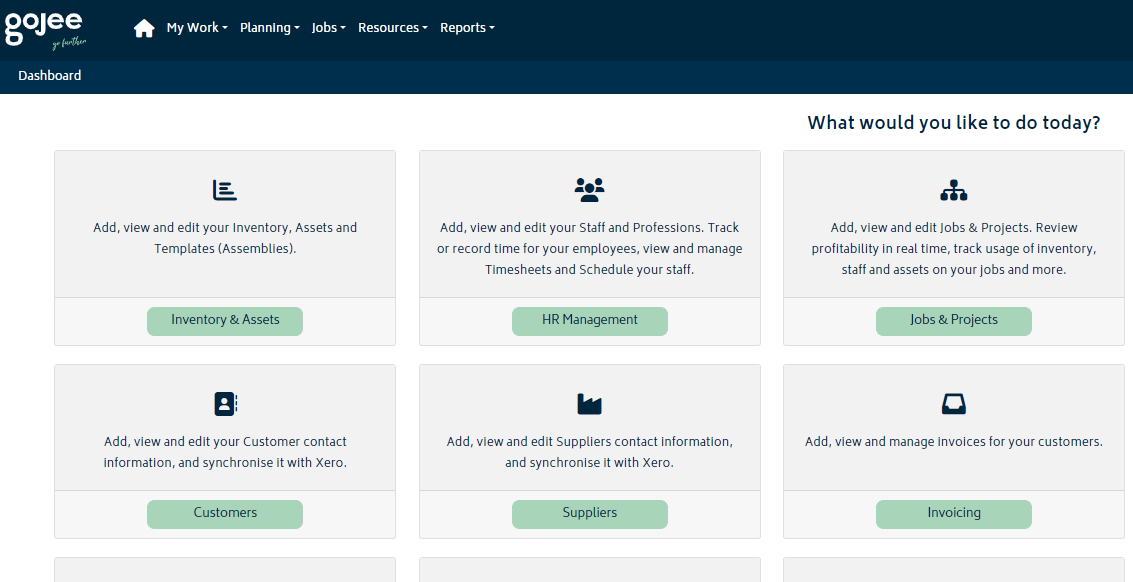
- Click “Add New Customer”
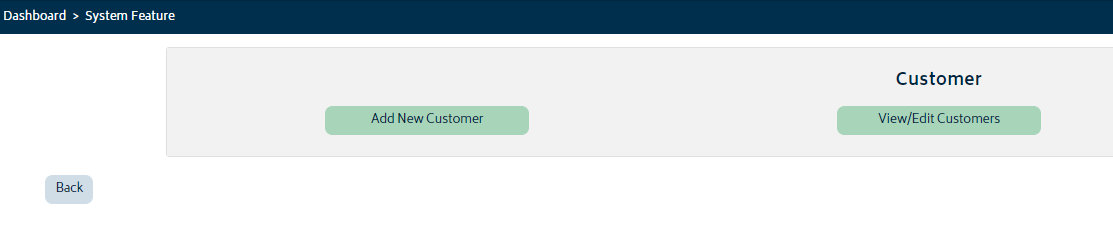
- You will be navigated to customer creation page as below:
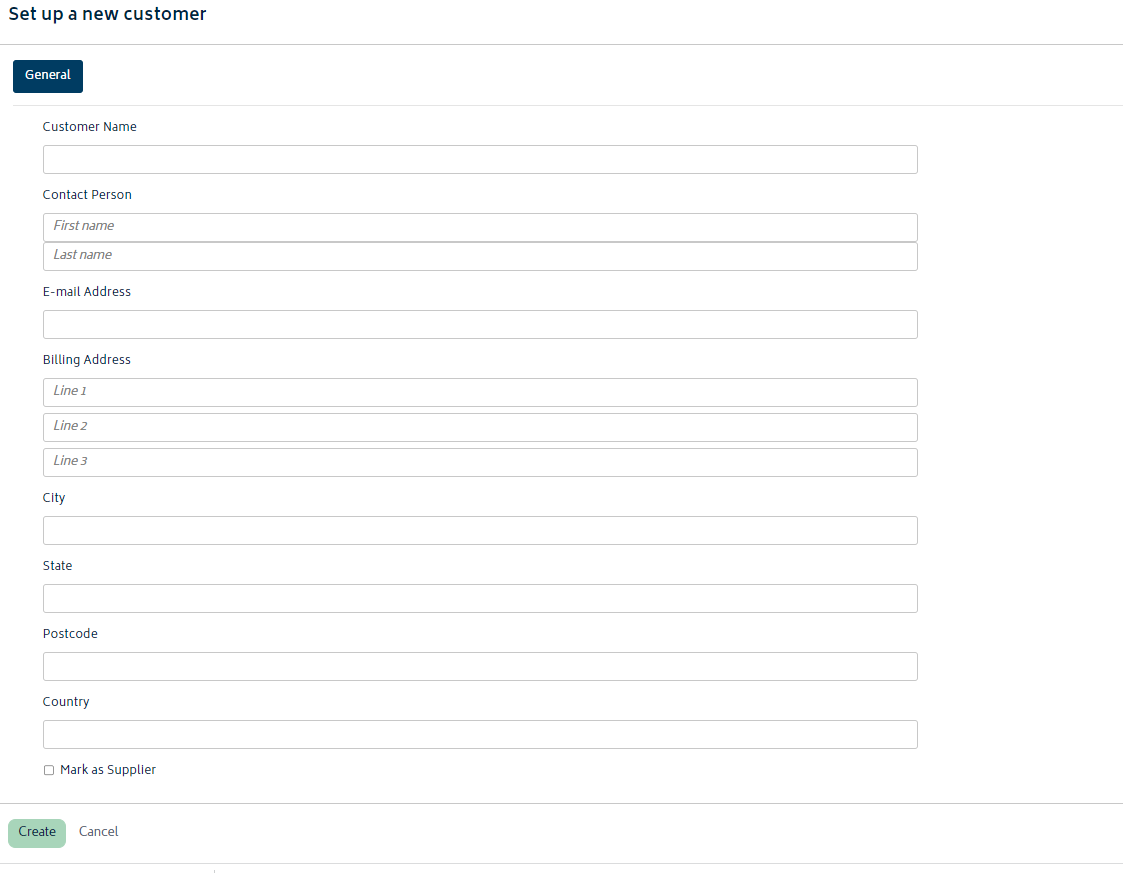
Enter the information and click “Create” and a new customer will be created in Gojee and sent to Xero.
View/Edit Customers
You can either view all the customers in Gojee by navigating from the top menu from Resources > Customers or by clicking “Customers” from the home screen:
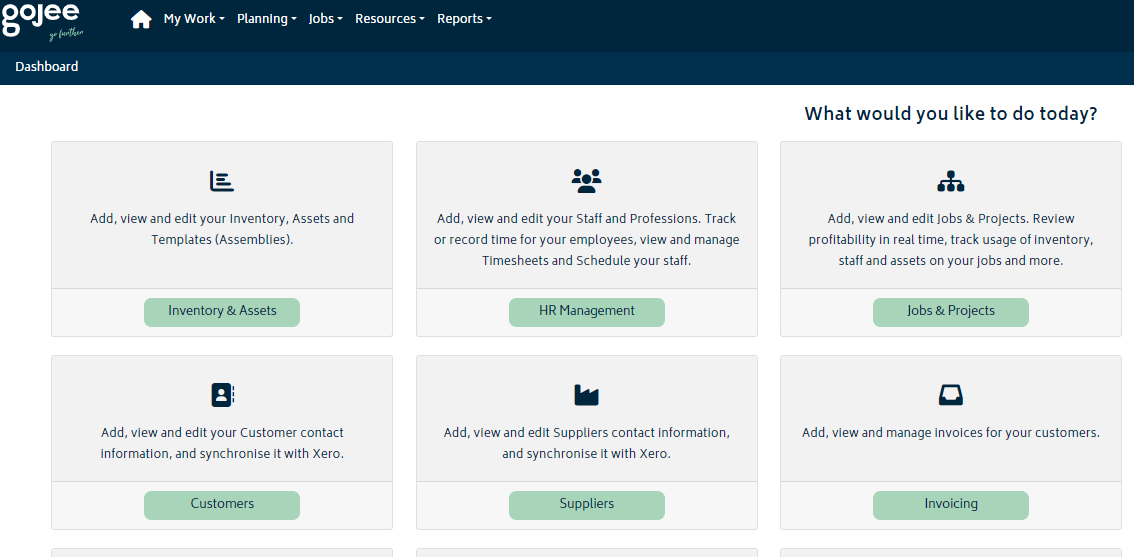
- Click on “View/Edit Customers”
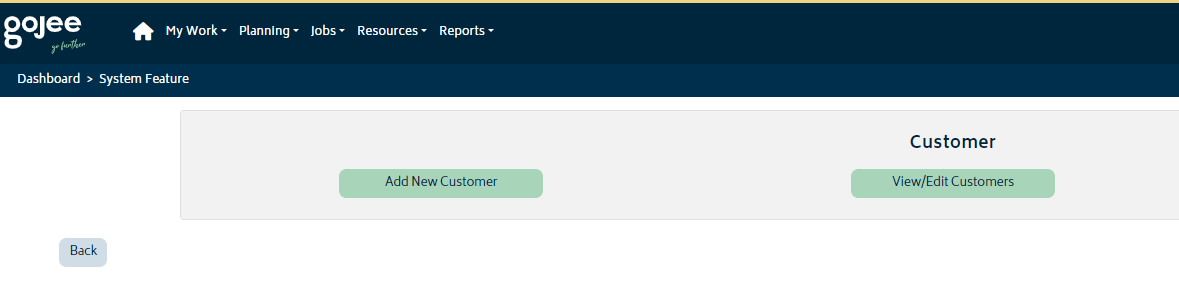
- You will be presented with the list of Customers in your organisation:
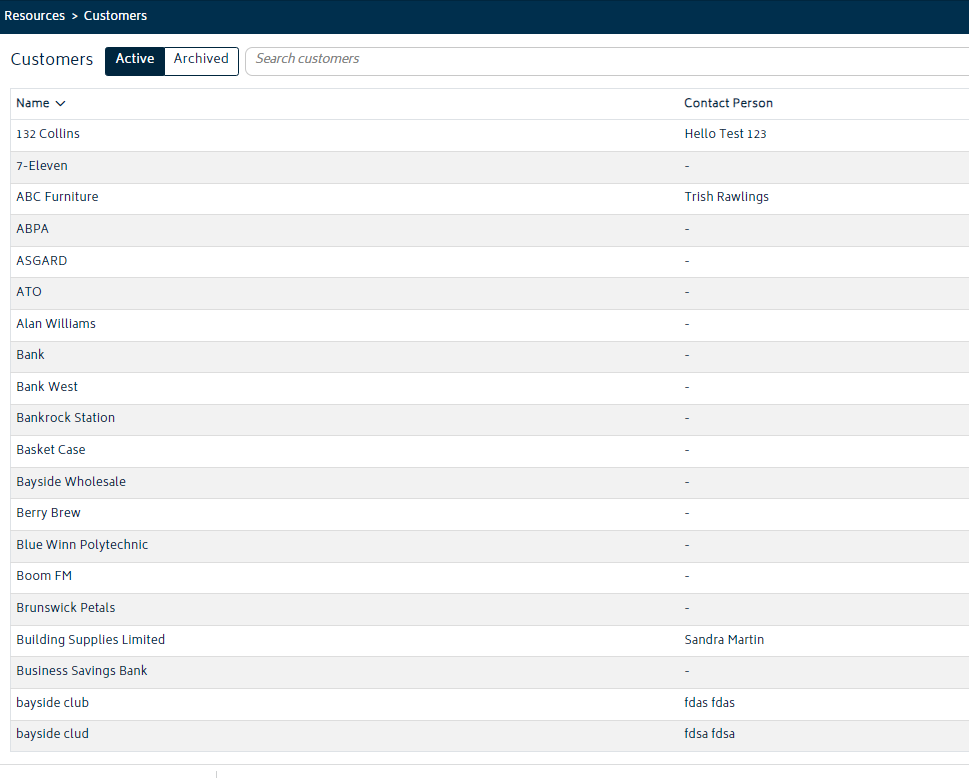
- You can search for customer by entering the name in the top search bar.
- To edit any of the customers, simply click on the customers row in the list and you will be direct to the edit page where you can edit / update any of the details required for a customer.
Sync Now With Xero
If you’ve created a contact in Xero, and want to pull it into Gojee on demand, navigate to the the My Account page from the top right menu, and then click on the Sync Xero Now button:
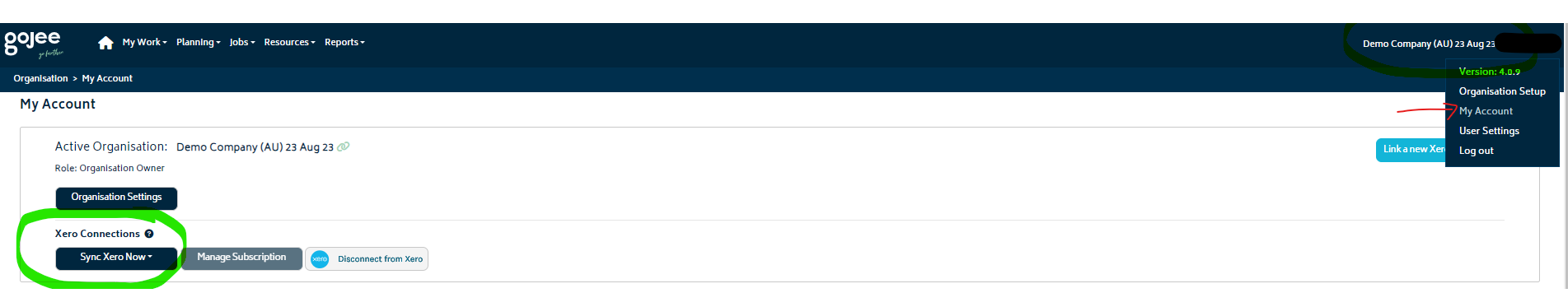
- From the dropdown, choose the contacts option:
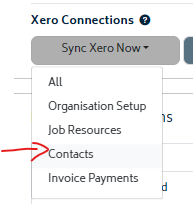
- You’ll be notified that “A request to sync Contacts data from Xero has been registered, you will receive an e-mail once completed.” This process should be completed momentarily. Navigate to the customer list page to see the contacted has been imported. If its not there instantly, wait a few minutes and refresh the page.
© Copyright 2024 Gojee App | Privacy


