Release Notes
This page lists changes to the system as new releases are deployed.
Release Notes
Version 3.6.18.3, Released27-03-2023
released
Version 3.6.18.2 , Released17-03-2023
released
Version 3.6.18.1, Released15-03-2023
released
Version 3.6.18, Released13-03-2023
released
Version 3.6.17 , Released 10-03-2023
released
Version 3.6.16.3, Released 22-02-2023
released
Version 3.6.16.2, Released 21-02-2023
released
Version 3.6.16.1, Released 10-02-2023
released
Version 3.6.16, Released 08-02-2023
released
Version 3.6.15, Released 06-02-2023
released
Version 3.6.14 , Released 21-12-2022
released
Version 3.6.13, Released 05-12-2022
released
Version 3.6.12.3, Released 29-11-2022
released
Version 3.6.12.1, Released 24-11-2022
released
Version 3.6.12, Released 23-11-2022
released
Version 3.6.11.2 , Released 11-11-2022
released
Version 3.6.11.1, Released 09-11-2022
released
Version 3.6.11, Released 07-11-2022
released
Version 3.6.10, Released 29-10-2022
released
Version 3.6.9.1
released
Version 3.6.9
released
Version 3.6.8, Released 11-10-2022
released
Version 3.6.7, Released 28-09-2022
released
Version 3.6.6, Released 27-09-2022
released
Version 3.6.5, Released 20-09-2022
released
Version 3.6.4, Released 19-09-2022
released
Version 3.6.3, Released 16-09-2022
released
Version 3.6.2, Released 08-09-2022
released
Version 3.6.1
released
Version 3.6.0
released
Version 3.5.16, Released 02-09-2022
released
Version 3.5.15,Released 26-08-2022
released
Version 3.5.14, Released 23-08-2022
released
Version 3.5.13 Released 22-08-2022
released
Version 3.5.12, Released05-18-2022
released
Version 3.5.11, Released 05-16-2022
released
Version 3.5.10, Released 05-08-2022
released
Version 3.5.9, Released 01-08-2022
released
Version 3.5.8, Released 29-07-2022
released
Version 3.5.7, Released 25-07-2022
released
Version 3.5.6, Released 22-07-2022
released
Version3.5.5, Released 14-07-2022
released
Version 3.5.4, Released 08-07-2022
released
Version 3.5.3, Released 07-07-2022
released
Version 3.5.2, Released 06-07-2022
released
Version 3.5.1, Released 05-07-2022
released
Version 3.5.0, Released 01-07-2022
Added
- Job instructions field on customer job.
- Bulk stock adjustment via CSV on the inventory page.
- Functionality to view a goods receipts when clicking on a row of GR list page.
- Allow basic user roles ability to view and add job attachments from Job View modal on Active Jobs page. Basic users can delete their own attachments (but not attachments added by other users).
- Staff time summary report (beta version).
Removed
- “View” button on Goods Receipt list page.
Changed
- Task creation on Daily Task Review page is constrained by jobs which a staff is assigned and professions which a staff can perform.
- Column names on Record Consumables and Purchase Order pages.
- The name “Bundy Clock” changed to “Time Clock”.
- Field labels on Goods Receipt create page and view pages updated.
Fixed
- Display issue of Downtime modal on mobile screen.
- Issue of modals still present on screen when navigating away from the current page.
- Template pricing bug.
- Missing detail of purchase order reference on Good Receipt view page.
- Calculation of default order quantity on a new purchase order.
Version 3.4.1, Released 21-06-2022
Fixed
- Session timeout bug.
Version 3.4.0, Released 17-06-2022
Added
- Buttons that link to xero in organisation settings page.
- Staff and asset import via CSV.
- Xero sign up and sign in functionality (single sign in).
- Disconnect from Xero and reconnect to Xero buttons on user account page.
- A button to link to another Xero company on user account page.
- Help banners with how to videos on key pages (this will be extended to other pages in later releases).
- User settings page from the top right hand menu.
- Popovers which display comments of tasks on Active Jobs page.
- A banner at top of the app to show trial days left and let user add a subscription.
- A manage subscription button on my account page.
- Functionality to add comments using Job View modal on Active Jobs page.
- Feedback form for users to provide feedback when using the app.
Fixed
- A bug where pressing enter on the log in screen did not login.
- A bug where new lines in csv files would cause errors.
- A bug when sometimes creating PO, GR or consuming stock didn’t work due to quantity computation.
- A bug where editing a job didn’t load the sales representatives.
- An error with the rendering of Record Consumables page after successfully returning stock.
- An error with rendering job view modal on mobile.
- An error with updating and inserting a staff’s details.
- An error with syncing staff data from Xero.
Removed
- Refresh Xero connection button on user account page. No longer required.
Changed
- Search bar can search items with special characters. This change is applied to following pages: Client list page, Inventory list page, Invoice list page, Customer Job list page and Manufacture Job list page.
- Default pay amount on Invoice View page updated.
- Comment form is expanded by default. This change is applied to Job Edit page, Active Jobs page and Daily Task Review page.
- Comment button on Daily Task Review page is now removed. Users can add comments from a modal by clicking on Edit button on each logged-work entry.
- Display of modals is more user-friendly on mobile screen. This change is applied to Logged-work Edit modal, Create Task modal and Delete Log Entry modal.
- Page styling was updated for an improved user look and feel across the app. This includes things such as colours, button styles, form input styles, modals and more.
- My accounts page has a new layout.
Version 3.3.0, Released 20-05-2022
Added
- Clocking window on staff scheduler when clicking intervals.
- A new option to create a Point of Sale (POS) job.
- A new filter for POS jobs on Job List page.
Changed
- On-row-click is disabled for POS jobs on Job List page.
- Job selection dropdowns on Record Consumables page and Job Review page display jobs excluding those of type POS.
- Item type on BOM tab of Job Edit/Create page is indicated by icons.
- BOM dropdown now displays item name with item code (if exists).
Fixed
- Blank page when clicking on a new inventory item after successfully adding it to the system.
- Loading error when clicking Refresh button on profession list page.
Version 3.2.1, Released 16-05-2022
Fixed
- Fix a bug on creation of Purchase Order, Goods Receipt or Record Consumables due to quantity computation.
Version 3.2.0, Released 10-05-2022
Added
- Logged intervals (Created from starting/stopping tasks) onto staff scheduler.
- Staff scheduler views:
- Actual view: Only show the logged intervals.
- Scheduled view: Only show scheduled intervals.
- Hybrid view: Replace scheduled intervals with logged intervals when available.
- Initial quantities functionality using CSV file on the inventory list page.
- Average costing modal: update the cost per unit of inventory items using the average costing modal when managing the inventory items.
- Inventory movements/transactions report on the inventory edit page.
- A warning message when creating supplier bills with custom items.
- Buttons to export data to CSV for staff, inventory, professions and assets.
Changed
- Item code now truncates when exceeding 6 characters (Job and Inventory pages).
- Inventory name now truncates when exceeding 18 characters (Job and Inventory pages).
- Job’s attachments list page is removed.
- Job’s attachments are now displayed in a new tab called “Attachments” on the Job Edit page.
- System accounts and locked Xero accounts are restricted from account selection for inventory. This change is applied to the following pages: Inventory Edit/Add page, GL Account Mapping, new Purchase Order page, new Supplier Bill page and CSV import file.
- “Save” and “Cancel” button are displayed only on the General tab on the Inventory Edit page.